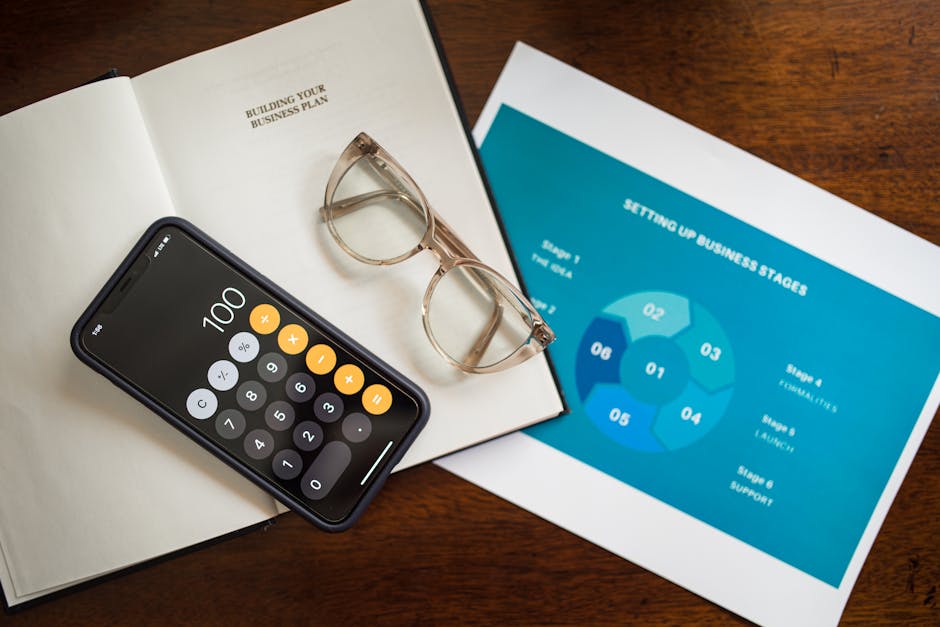
Transform Your Spreadsheets with Advanced Excel Techniques
Spreadsheets are a powerful tool for organizing and analyzing data, but with advanced Excel techniques, you can take your spreadsheet skills to the next level. Whether you're a beginner or an experienced user, learning these advanced techniques will help you transform your spreadsheets and boost productivity.
One of the most useful advanced Excel techniques is data analysis. With functions like PivotTables, you can easily summarize and analyze large amounts of data. By creating PivotTables, you can quickly identify trends, spot patterns, and make data-driven decisions.
Another advanced technique is automation. Excel has powerful automation features such as macros and Visual Basic for Applications (VBA). By automating repetitive tasks, you can save time and reduce errors. For example, you can create a macro to automatically format your spreadsheet or generate reports.
Conditional formatting is another powerful advanced technique in Excel. By applying conditional formatting rules, you can highlight specific cells based on their values. This makes it easier to identify outliers, track progress, or visualize data.
In addition to these techniques, Excel also offers advanced functions such as Lookup and Text functions. These functions allow you to perform complex calculations and manipulate text. For example, with Lookup functions, you can search for specific values in a spreadsheet or find the closest match.
By mastering these advanced Excel techniques, you can transform your spreadsheets from simple data entry tools to powerful analytical tools. Whether you're analyzing sales data, managing budgets, or tracking inventory, these techniques will help you work more efficiently and effectively.
