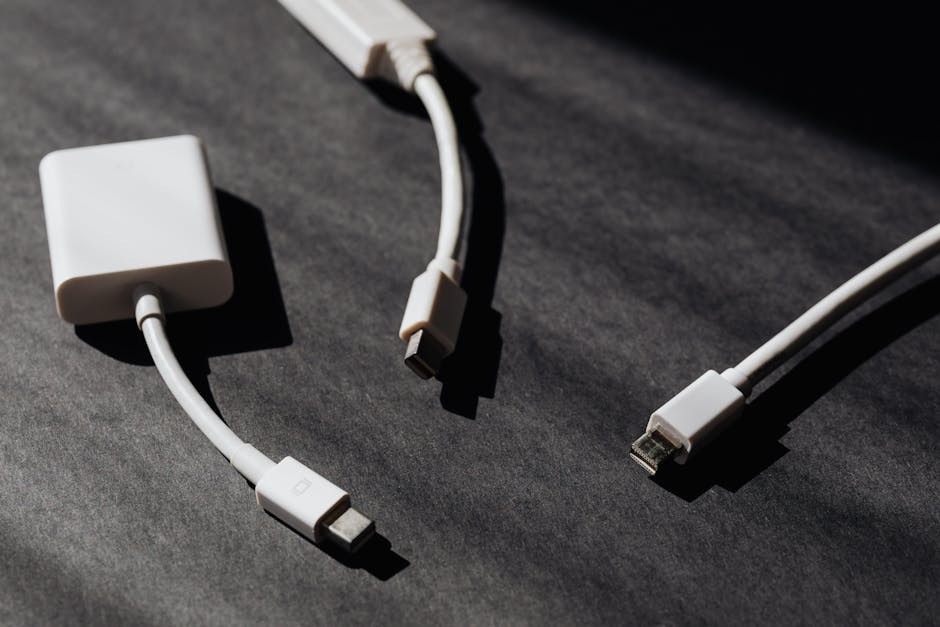
Accelerating Data Reconciliation Tasks in Excel
Are you tired of spending countless hours manually reconciling data in Excel? If so, you're not alone. Data reconciliation can be a time-consuming and tedious task, but there are ways to accelerate it and boost your efficiency.
One of the most effective ways to speed up data reconciliation in Excel is by utilizing built-in functions and formulas. Excel offers a wide range of functions that can automate calculations and comparisons, making reconciliation faster and more accurate.
For example, the VLOOKUP function is a powerful tool for matching and retrieving data from multiple sources. By using VLOOKUP, you can quickly find and reconcile data across different sheets or workbooks.
Another handy function is SUMIF, which allows you to add up values based on specified conditions. This can be particularly useful when reconciling financial data or analyzing large datasets.
In addition to functions, Excel also offers powerful features like conditional formatting and data validation. These tools allow you to highlight discrepancies and errors in your data, making it easier to identify and resolve reconciliation issues.
If you find yourself performing the same reconciliation tasks frequently, consider creating a macro or using Excel's Power Query tool. Macros can automate repetitive tasks, while Power Query enables you to import, transform, and reconcile data from multiple sources with ease.
Lastly, don't overlook the power of keyboard shortcuts. Excel offers a wide variety of shortcuts that can significantly speed up your workflow. Take the time to learn and master these shortcuts, and you'll be amazed at how much time and effort they can save.
By utilizing these tools and techniques, you can accelerate data reconciliation tasks in Excel and improve your productivity. Say goodbye to manual reconciliations and reclaim your valuable time!
